Little Nightmares 2 First Person Mod Download and Install Tutorial
Little Nightmares 2 First Person Mod Download and how to install it
This post will guide you to install first person mod in little nightmares 2 game pc.
*NOTE* - You will need xbox controller to play in first person mode
---------------------
Cheat engine - https://tei.ai/mtnBe
Mod file - https://tei.ai/zbwgj
---------------------
------------------------
Instructions -
1. First download Cheat engine and install it. After installation is done, download mod file from link given above
2. Now connect your controller and start the game
3. Once in the game, press windows key and open mod file.
4. Now go back into the game and start any chapter
5. Press RB on controller to view game in first person (xbox controller)
6. Now you can enjoy this game in first person mode
------------------------
Gameplay video -
Screenshots -
Thanks











어떻게 하면되나영 잘 모르겠네요
ReplyDeleteIn the Marvel Future Fight modified app, players can select from a variety of superheros to battle it out in exciting matches. With unique powers and abilities, these heroes are sure to put a stop to the opponents’ plans. The mod is available for free on Android and iOS devices and offers a variety of challenges and modes to keep players entertained for hours on end.
ReplyDeletecheck more.
ReplyDelete